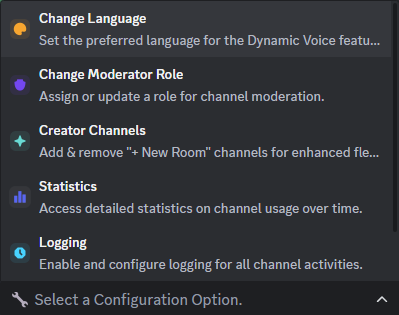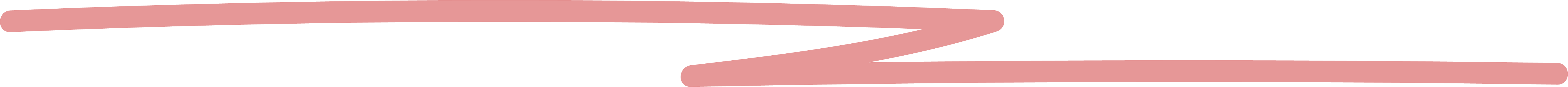
Whether you've just created a new server or you're adding the bot to an existing one, it's time to get everything set up and running smoothly.
Add Bot: Click on the following link to invite the bot to your server:
Important: Ensure you assign the bot the required permissions. This is crucial because the bot needs them to manage channels, create roles, and other channel settings efficiently. Without the required permissions, some features may not function properly.
Command: In any chat, type "/hello" to activate the bot. This command initializes the bot and prepares it for setup.
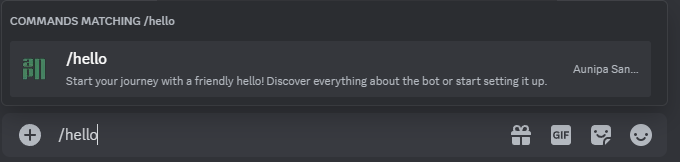
Follow Instructions: After activating the bot, you will be guided step-by-step through the setup process. The bot is designed to be user-friendly, so you won’t need to do much manually.
Setup Dynamic Voices: Click on the "Setup Dynamic Voices" option. This action will enable temporary voice channels on your server.
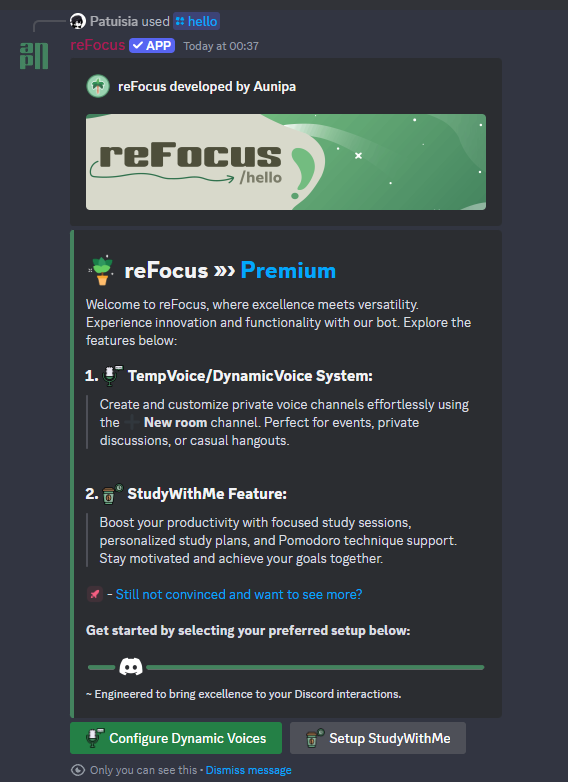
Language Selection: Choose the language you prefer for the bot. We support a wide range of languages, as we cater to an international audience.

Automatic Channel Management: Once setup is complete, a new category will be created on your server. In this category, users can create temporary voice channels. These channels are automatically deleted when no users remain in them.