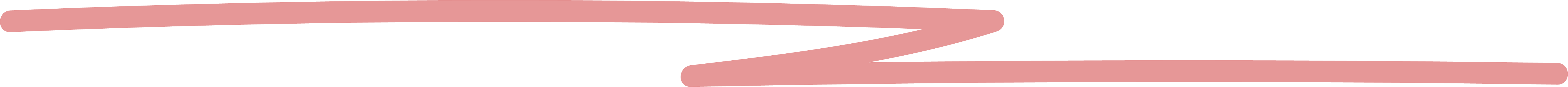
reFocus is a transformative project by Aunipa designed to enhance your Discord server. Trusted by over 80,000 users, this bot allows you to effortlessly manage dynamic voice channels, create focused study sessions, and maintain a secure environment with its essential moderation tools. Elevate your community engagement with reFocus.
TempVoice/DynamicVoice System: Create and customize private voice channels effortlessly using the New room channel. Perfect for events, private discussions, or casual hangouts.
StudyWithMe Feature: Boost your productivity with focused study sessions, personalized study plans, and Pomodoro technique support. Stay motivated and achieve your goals together.
The bot was developed entirely by Aurel Hoxha, known as teamfoxx on Discord, under the publisher Aunipa.
Patricia Schaeffer, known as Patuisia on Discord, is the graphic designer behind all Refocus visuals and the website.
The entire bot works with just two commands: /hello and /privacy. Setup the dynamic voice feature and study with me feature directly under the command /hello. An interface with buttons will guide you through the process:
Dynamic Voice: Select your preferred language (25+ available) and set up a category with a voice channel called "+ New room". Entering this channel creates a new voice channel named after you. The creator is the channel owner and can manage it via buttons sent in a related text channel. Admins get more configuration options like setting moderator roles and managing multiple creator channels with premium features
Similar to the Dynamic Voice setup, select the language first. Then, a "study with me" channel is created with an interface to check study statistics, start sessions, and more. Options include Pomodoro, focused study sessions, and individual sessions. Users can track study time by subjects, view graphs of study habits, and get personalized study plans based on their schedule.
Currently, reFocus focuses on voice channel management and study sessions. Future updates will introduce moderation tools and other features based on community feedback.
reFocus prioritizes user privacy and adheres to high standards for data handling:
reFocus employs robust security measures, including:
No personal information is collected without user consent. Information for features like the StudyWithMe study plan is stored securely and only used for its intended purpose.
Simply use the command /hello to get started. This command provides an interface to set up and configure the bot’s main features.
No additional commands are needed as /hello covers all functionalities in a user-friendly interface.
reFocus includes error handling messages with a button to report bugs directly to our team. You can also report issues on our Discord server or website.
Support is available via our Discord server, where you can find the @Support Staff team ready to assist, or through our website.
v2.0 is still in development. Beta access will be provided to select users soon. The upgrade will include a tool to migrate settings seamlessly.
Yes, regular updates are planned based on community feedback and new feature requests. Future updates may include moderation tools and other enhancements.
Contributions can be made by providing feedback, reporting bugs, and suggesting new features on our Discord server or website.
Yes, there is a feedback channel and feature request forum on our Discord server, as well as a feedback section on our website.
Some features are limited for non-premium users to support server costs and development. We strive to keep core functionalities free for all users.
Join our official Discord server. Open application phases for new team members will be announced by the staff.